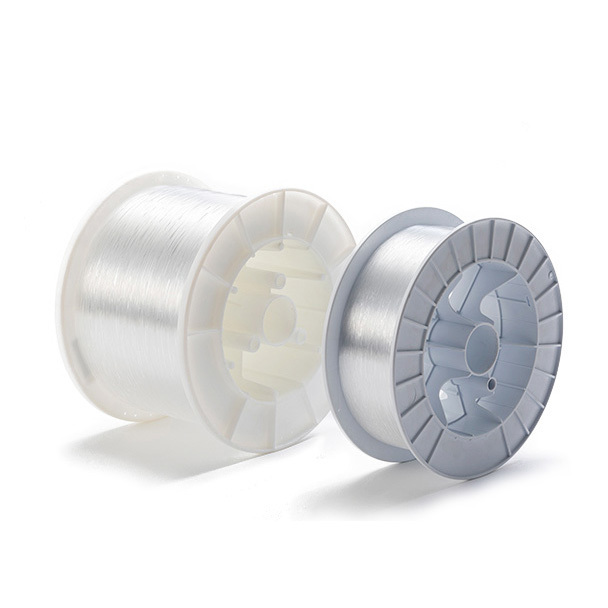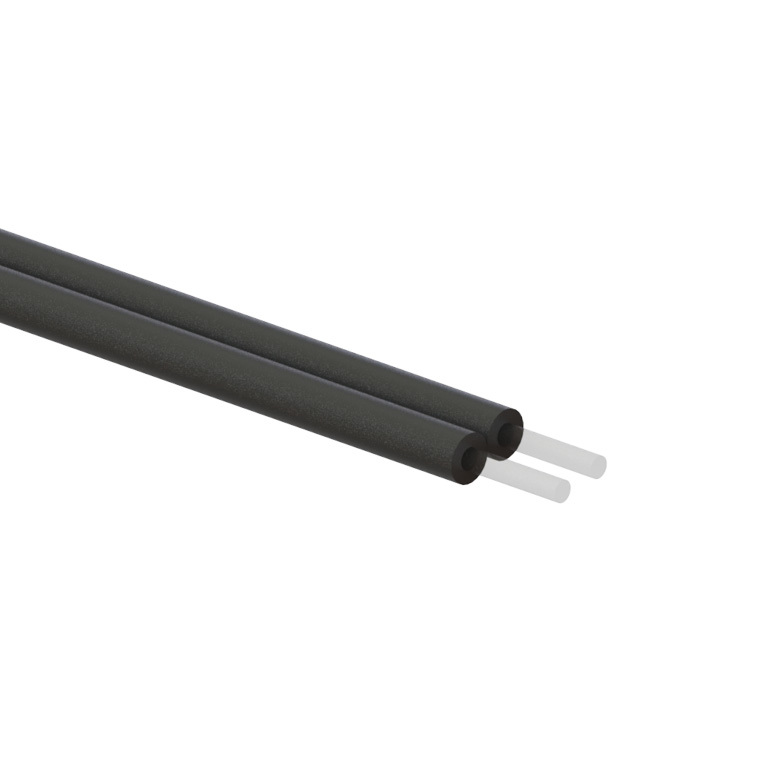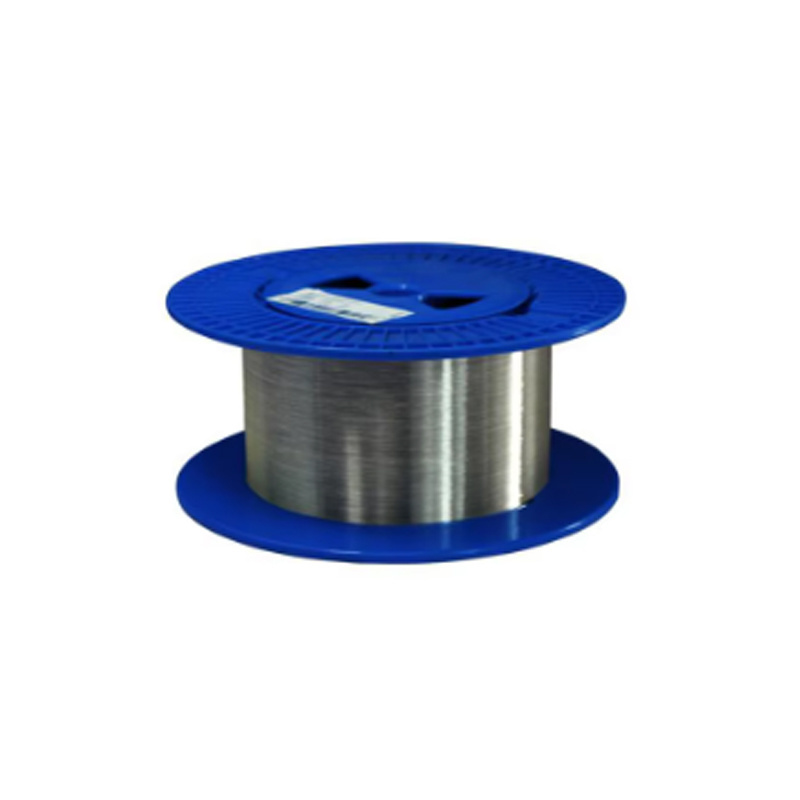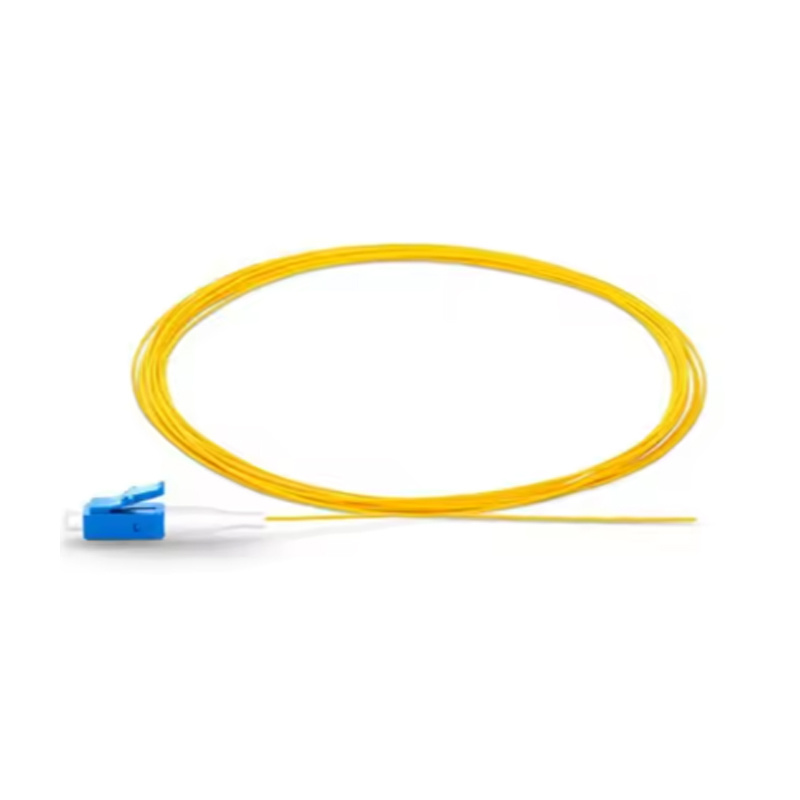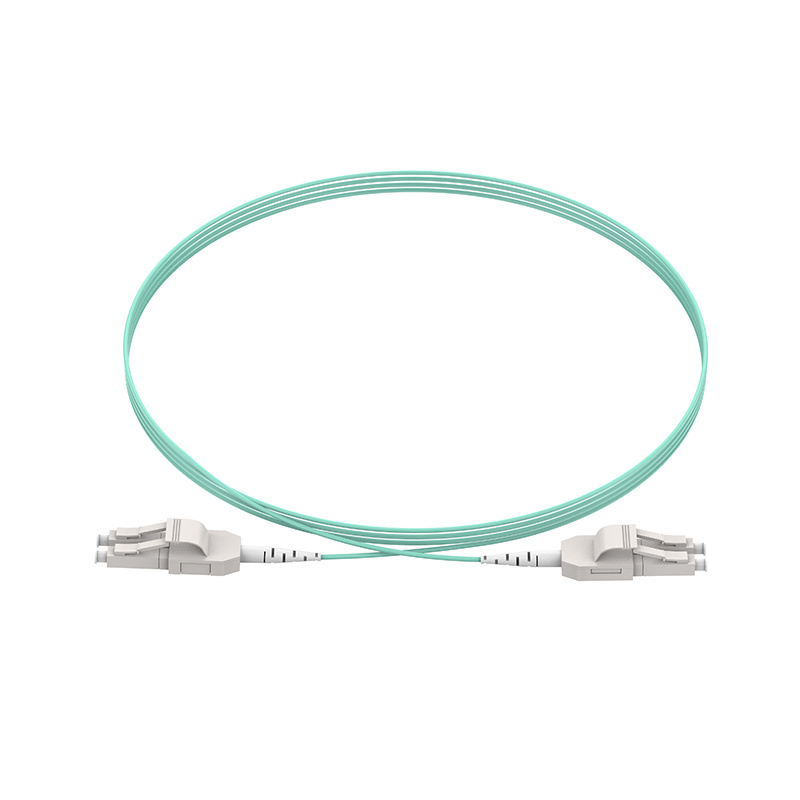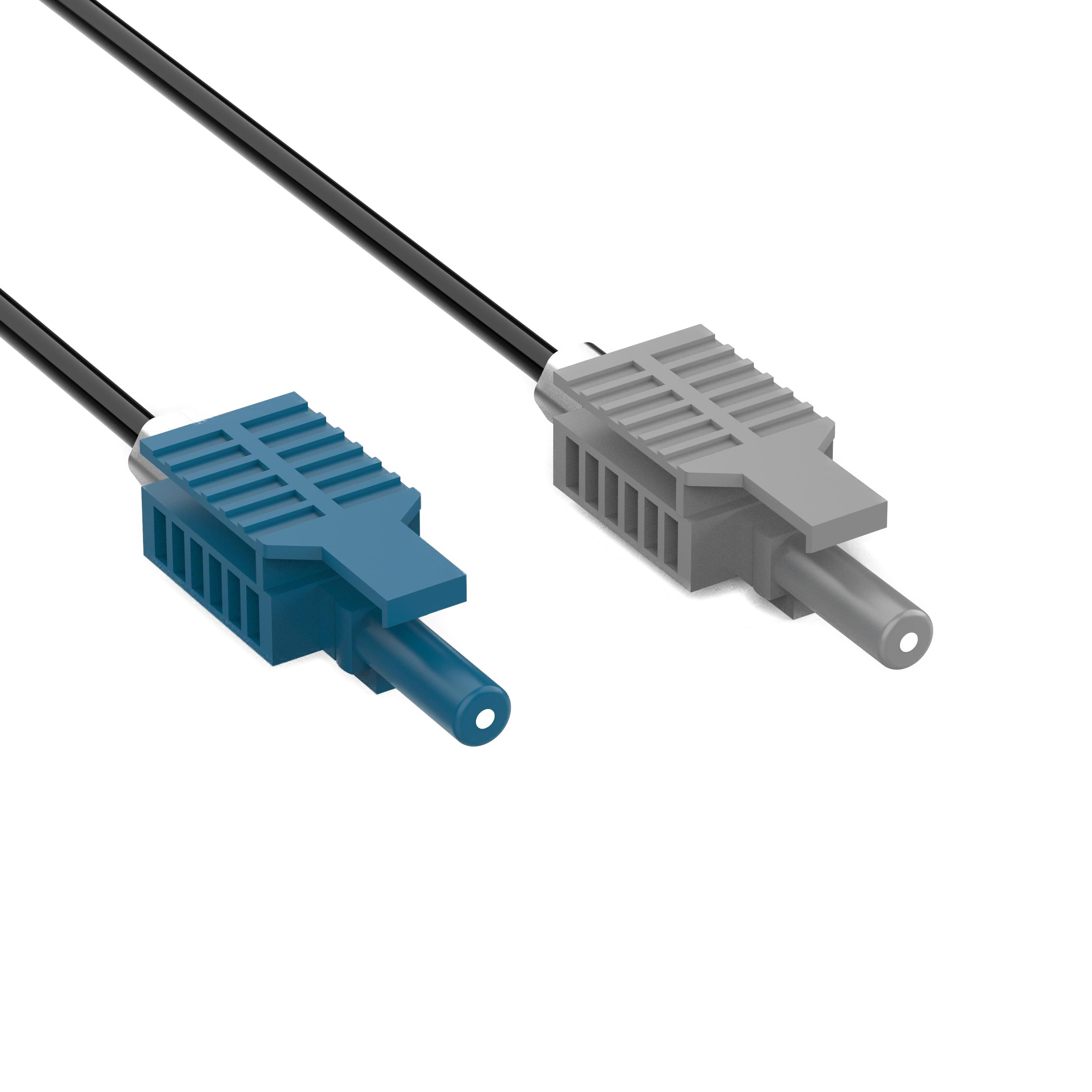Unlocking the Full Potential of Your Devices: A Comprehensive Guide to Video Cables
Unlocking the Full Potential of Your Devices: A Comprehensive Guide to Video Cables Table of Contents Introduction to Video Cables The Importance of Using Quality Video Cables Types of Video Cables: Which One Do You Need? HDMI Cables: The Modern Standard DisplayPort Cables: High Performance for Gaming VGA Cables: The Legacy Connection
2025-07
Unlocking the Full Potential of Your Devices: A Comprehensive Guide to Video Cables
Table of Contents
- Introduction to Video Cables
- The Importance of Using Quality Video Cables
- Types of Video Cables: Which One Do You Need?
- HDMI Cables: The Modern Standard
- DisplayPort Cables: High Performance for Gaming
- VGA Cables: The Legacy Connection
- DVI Cables: Bridging Analog and Digital
- Composite and Component Cables: The Classic Options
- Choosing the Right Video Cable for Your Device
- Common Video Cable Issues and How to Resolve Them
- Maintaining Your Video Cables for Longevity
- The Future of Video Cables: Trends and Innovations
- Frequently Asked Questions
- Conclusion: Maximize Your Viewing Experience
Introduction to Video Cables
Video cables are the lifelines of modern electronic devices, crucial for transmitting video signals from one device to another. Whether you are gaming, watching movies, or conducting a presentation, understanding video cables is essential for achieving optimal performance. In this guide, we will explore various types of video cables, their specifications, and how to select the best one for your needs.
The Importance of Using Quality Video Cables
Using high-quality video cables can significantly impact your viewing experience. Poor-quality cables may lead to degraded signal quality, resulting in blurry images or distorted colors. **Investing in quality video cables ensures clearer visuals, better sound synchronization, and overall enhanced performance of your devices**. This section will delve into the various benefits of choosing the right cables for your setup.
Types of Video Cables: Which One Do You Need?
Understanding the various types of video cables available is crucial for making informed purchasing decisions. Below, we outline the most commonly used video cables, including their characteristics and typical applications.
HDMI Cables: The Modern Standard
**High-Definition Multimedia Interface (HDMI)** cables are the most prevalent video cables today. Capable of carrying both high-definition video and audio signals, they support resolutions up to 4K and beyond. HDMI cables come in various types, including Standard, High Speed, and Premium High Speed, each suited for different applications.
*Applications:* HDMI cables are ideal for connecting televisions, gaming consoles, Blu-ray players, and computers.
DisplayPort Cables: High Performance for Gaming
**DisplayPort** is another popular video connection that offers high bandwidth for excellent video quality. It supports resolutions up to 8K and features advanced technologies like Adaptive Sync for smoother gameplay.
*Applications:* Often favored by gamers and professionals in graphic design, DisplayPort cables connect high-end monitors, gaming laptops, and workstations.
VGA Cables: The Legacy Connection
**Video Graphics Array (VGA)** cables are among the oldest video connection types. While they are not commonly used in new devices, they remain relevant for some legacy equipment. VGA transmits analog signals, which can result in lower image quality compared to digital connections.
*Applications:* VGA cables are typically used to connect older computers to monitors or projectors.
DVI Cables: Bridging Analog and Digital
**Digital Visual Interface (DVI)** cables can transmit both analog and digital signals. While they have been largely supplanted by HDMI and DisplayPort, DVI remains useful for specific devices, especially older graphics cards.
*Applications:* Commonly found in computer monitors, DVI cables connect desktops and laptops to displays.
Composite and Component Cables: The Classic Options
**Composite cables** combine video signals into one wire, leading to lower quality. In contrast, **component cables** separate video signals into three channels (Y, Pb, Pr), offering superior video quality.
*Applications:* These cables were once standard for connecting DVD players and gaming consoles to televisions.
Choosing the Right Video Cable for Your Device
Selecting the appropriate video cable involves considering several factors. Compatibility, resolution requirements, and intended use are critical considerations when choosing the right cable. For instance, **if you are connecting a 4K TV to a gaming console, an HDMI 2.0 or higher cable is essential**. This section provides tips to help you make the right choice based on your specific needs.
Common Video Cable Issues and How to Resolve Them
Despite their importance, video cables can experience issues that affect performance. This section discusses common problems such as signal loss, flickering displays, and poor audio-video synchronization, and offers solutions to resolve them. Understanding these common issues will help you troubleshoot effectively and ensure a smoother experience.
Maintaining Your Video Cables for Longevity
To extend the lifespan and effectiveness of your video cables, proper maintenance is essential. This section outlines best practices for keeping your cables in optimal condition, including proper storage, regular inspections for wear and tear, and cleaning tips to prevent dust buildup.
The Future of Video Cables: Trends and Innovations
The landscape of video cables is continually evolving, driven by advancements in technology. This section explores emerging trends such as **USB-C video delivery**, wireless video transmission, and the development of **8K and beyond** resolutions. Understanding these trends will help you stay ahead of the curve when upgrading your devices.
Frequently Asked Questions
1. What is the difference between HDMI and DisplayPort?
HDMI is widely used for consumer electronics, while DisplayPort is favored for computer displays due to its higher bandwidth capabilities and support for multiple monitors.
2. Can I use a VGA cable with a modern monitor?
Yes, but you may need an adapter, as most modern monitors and graphics cards do not support VGA directly.
3. What resolution can HDMI cables support?
Depending on the type, HDMI cables can support resolutions up to 8K, with HDMI 2.1 being the latest standard.
4. Are there any compatibility issues with using adapters?
Using adapters can sometimes lead to compatibility issues, especially if the adapter does not support the necessary resolution or refresh rate.
5. How often should I replace my video cables?
You should consider replacing your video cables if you notice any signs of wear, signal loss, or if you upgrade to new devices requiring different cable types.
Conclusion: Maximize Your Viewing Experience
Understanding the various types of video cables and their applications is critical for unlocking the full potential of your devices. By choosing the right video cables and maintaining them properly, you can significantly enhance your viewing experience. As technology continues to advance, staying informed about the latest developments in video cable technology will ensure that you make the most out of your electronic devices. Embrace the possibilities that quality video cables offer and elevate your multimedia experience today.
Related News
IEAE Vietnam(Date: November,2023&May,2024)
IEAE Exhibition in Ho Chi Minh, Vietnam, the booth No.: A.L05
IEAE Exhibition in Russia(Date: August,2024)
IEAE Exhibition in St. Petersburg,Russia, the booth No.: F.B15